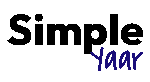YouTube Shorts provide an entertaining and fast way to share and watch brief video clips, but what if you want to download one for offline watching or saving? This guide outlines various methods that will enable you to safely download YouTube Shorts without hassle or complications.
What is YouTube Shorts
YouTube Shorts are short vertical videos up to 60 seconds long that are specifically created for consumption on mobile devices quickly and effortlessly. Available through the YouTube app in a special section, these vertical clips resemble TikTok Reels in terms of format and functionality.
Why Download YouTube Shorts?
There are numerous reasons for downloading YouTube Shorts:
- Offline Viewing: Access your favorite Shorts without internet connectivity.
- Archiving: Save content that you enjoy for future viewing.
- Sharing: Share downloaded Shorts with friends or on other platforms.
- Content Creation: Utilize downloaded Shorts as inspiration or references when crafting new pieces of your own.
Requirements for Downloading YouTube Shorts
To download YouTube Shorts, you’ll need:
- A stable internet connection.
- A device (smartphone, tablet, or computer).
- A reliable download tool or app.
How to Download YouTube Shorts on Mobile Devices
Downloading YouTube Shorts on mobile devices can be done using apps or websites designed for this purpose. Here’s how to do it on both Android and iOS devices.
Downloading YouTube Shorts on Android
- Use a Third-Party App:
- Download an app like Snaptube or TubeMate from their official websites.
- Open the app and search for the YouTube Short you want to download.
- Tap the download button and choose your preferred video quality.
- Use an Online Downloader:
- Open your browser and go to a YouTube Shorts downloader website like y2mate.com.
- Copy the URL of the YouTube Short you want to download.
- Paste the URL into the downloader and click the download button.
Downloading YouTube Shorts on iOS
- Use a Shortcut:
- Download the “YouTube Download” shortcut from the Shortcuts app.
- Open YouTube, find the Short you want to download, and tap “Share”.
- Select the “YouTube Download” shortcut to save the video to your Photos.
- Use an Online Downloader:
- Open Safari and visit a site like savefrom.net.
- Copy and paste the URL of the YouTube Short.
- Tap the download button and choose your desired quality.
How to Download YouTube Shorts on PC
Downloading YouTube Shorts on a PC can be done using browser extensions, online downloaders, or dedicated software.
Using Online YouTube Shorts Downloaders
- Visit an Online Downloader:
- Open your web browser and go to a site like y2mate.com or savefrom.net.
- Copy the URL of the YouTube Short.
- Paste it into the downloader and click download.
- Choose Quality and Format:
- Select the video quality and format you prefer.
- Click the download button to save the video to your PC.
Also read about what is digital marketing
Top Websites for Downloading YouTube Shorts
Several websites offer reliable services for downloading YouTube Shorts:
How to Download YouTube Shorts Using Browser Extensions
- Install a Browser Extension:
- Add a YouTube video downloader extension like “Video DownloadHelper” or “YouTube Video Downloader” to your browser.
- Open YouTube and find the Short you want to download.
- Use the extension button to download the video directly from the YouTube page.
Popular Browser Extensions for Downloading YouTube Shorts
- Video DownloadHelper: Compatible with Chrome and Firefox, this extension supports downloading videos from various sites.
- YouTube Video Downloader: A simple and efficient extension for downloading YouTube videos and Shorts.