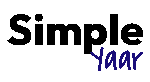Did you know that the concept of wireframing dates back to the early days of architecture and engineering? Long before the digital age, architects used wireframes as a way to visualize and plan the structure of buildings and bridges. These skeletal outlines provided a clear view of the framework, helping architects and engineers to troubleshoot potential issues and refine their designs.
Today, the same principle is applied in digital design, where wireframes serve as the blueprint for websites and apps, ensuring a solid foundation before the finer details are added.
If you’ve ever tried designing a website or app without a wireframe, you understand the importance of the wireframing process. Without wireframes, how can you and your team visualize the end goal? How do you sequence user flows or decide what content belongs on each screen?
Table of Contents
What is a wireframe?
In the simplest terms, a wireframe is a basic sketch of a website or app. Imagine trying to draw the layout of your dream house on a piece of paper, showing where the rooms, doors, and windows will be. That’s essentially what a wireframe does for digital projects.
A wireframe is a visual guide that outlines the structure of a web page or app screen. It shows where things like buttons, images, and text will go, without getting into design details, such as colors or fonts. Think of it as a blueprint for your digital project, focusing on layout and functionality.
By creating wireframes, designers and developers can plan the user experience (ux) and ensure everything flows logically before adding the creative touches. It’s a crucial step that helps everyone involved in the project understand the vision and work towards the same goal. In short, wireframes make the design process smoother and more efficient, saving time and preventing costly mistakes down the road.
Types of wireframe design
While UX design offers limitless possibilities, wireframe designs typically fall into three fundamental levels of fidelity. As you develop your final product, you may progress through all three types of wireframes to refine and perfect your design.

- Low-Fidelity Wireframes: These are basic, often hand-drawn sketches or simple digital representations that outline the general layout and structure of a design. They focus on the broad placement of elements and are used early in the design process to explore different ideas and concepts.
- Mid-Fidelity Wireframes: These wireframes are more detailed than low-fidelity versions and include basic interactivity. They use more precise spacing and alignments but still avoid detailed visual design elements. They are useful for refining layout and functionality before moving to high-fidelity designs.
- High-Fidelity Wireframes: These are detailed wireframes that closely resemble the final design in terms of layout and functionality. They often include more precise elements, such as actual content and interactive features, and serve as a bridge to the final design and prototyping stages.
When to skip wireframe stages
Many design teams start with low-fidelity wireframes, progressively refining them as they explore new product concepts. This approach is useful for aligning key components and iterating before adding visual details. However, many others suggest that jumping straight to high-fidelity wireframes can be equally effective in certain scenarios.
If you have an established design system and are working on something similar to existing designs, visual details are less likely to derail discussions, In such cases, starting with high-fidelity wireframes can streamline the process and yield effective results just as quickly.
What is the purpose of wireframing in the design process?
Wireframing aims to establish a clear and structured blueprint for a website or application, focusing on the basic layout and functionality without the distraction of visual design elements. It helps define the arrangement of content and interactive elements, facilitates effective communication among stakeholders, and enables early identification of potential design and usability issues.

It plays a crucial role in the design process for several reasons:
- Clarifies Structure and Layout: Wireframes provide a clear visual representation of a website or app’s structure, helping designers and stakeholders understand the layout and organization of content. This clarity ensures that everyone is on the same page before moving on to more detailed design work.
- Focuses on Functionality: By stripping away visual details like colors and fonts, wireframes focus on functionality and user flow. This allows teams to prioritize user experience and usability, addressing potential issues with navigation or content placement early in the process.
- Facilitates Communication: Wireframes serve as a communication tool between designers, developers, and stakeholders. They provide a common reference point for discussions, making it easier to gather feedback and make necessary adjustments before investing time and resources into detailed design work.
- Saves Time and Resources: Early identification of design flaws and misalignments through wireframing can save time and reduce costs. Making changes to wireframes is generally quicker and less expensive than modifying a fully designed interface.
- Improves Usability: Wireframes help in mapping out user flows and interactions, ensuring that the design meets user needs and expectations. This focus on usability helps create a more intuitive and user-friendly experience.
Overall, wireframing is a foundational step in the design process that helps in visualizing, planning, and refining digital products, leading to more effective and efficient design outcomes.
Wireframing Tools and Software
With the rise of digital design, a multitude of wireframing tools have emerged, each offering unique features and capabilities. Choosing the right tool can significantly impact the efficiency and effectiveness of your wireframing process.
Popular Wireframing Tools
Some of the most popular wireframing tools include Adobe XD, Sketch, Figma, and Balsamiq. Each tool caters to different needs, whether you’re looking for robust collaboration features, ease of use, or extensive design capabilities. Evaluating these tools based on your project requirements and team dynamics is crucial for a seamless design workflow.
Choosing the Right Wireframing Tool
When selecting a wireframing tool, consider factors such as ease of use, collaboration features, integration with other design software, and the level of detail required for your wireframes. Opt for a tool that aligns with your team’s workflow and enhances productivity.
Best Practices for Effective Wireframing
To create wireframes that truly enhance your design process, adhere to best practices that focus on simplicity, user needs, and iterative improvement.
Focus on User Needs
Always prioritize the user’s perspective when designing wireframes. Consider how users will interact with the product, what information they need, and how they will navigate through different sections. User-centric wireframes lead to more intuitive and effective designs.
Keep It Simple
Avoid overcomplicating your wireframes with unnecessary details. The goal is to create a clear and straightforward representation of the layout and functionality. Simplicity aids in faster feedback and iteration, ensuring that essential elements are effectively communicated.
Iterate and Improve
Wireframing is an iterative process. Continuously seek feedback from stakeholders and users, and be prepared to make adjustments. Each iteration brings you closer to a design that meets the project’s objectives and user expectations.
Also: learn about essential digital marketing skills
Common Mistakes in Wireframing and How to Avoid Them
Even experienced designers can fall into common wireframing pitfalls. Recognizing these mistakes and learning how to avoid them can enhance the quality and effectiveness of your wireframes.
Overcomplicating the Design
One of the most frequent errors is overcomplicating wireframes with excessive details and elements. This can obscure the primary purpose of wireframing, which is to outline the basic structure and functionality. Keep your wireframes simple and focused.
Ignoring User Feedback
Failing to incorporate user feedback can lead to designs that don’t meet user needs. Regularly involve users in the wireframing process, gather their input, and make necessary adjustments to ensure a user-centered design.
Skipping the Wireframing Stage
Some designers might be tempted to skip wireframing and jump straight into detailed design. However, this can lead to significant issues later in the process. Wireframing provides a crucial foundation, helping to identify potential problems early and streamline the design workflow.
FAQs
What is wireframing in the context of web and app design?
Wireframing is the process of creating a simplified visual representation of a web page or app interface. It outlines the structure, layout, and functionality of the design without focusing on aesthetic details like colors, fonts, or images. Wireframes serve as blueprints that guide the development process, helping designers and stakeholders visualize the content and navigation flow.
Why is wireframing important in the design process?
Wireframing is crucial because it helps designers and stakeholders understand the layout and user experience of a website or app early in the project. It allows for quick iteration and feedback, making it easier to identify and address usability issues before moving on to more detailed design stages. This process saves time and resources by reducing the need for major changes later on.
What tools are commonly used for wireframing?
Several tools are popular for wireframing, including Balsamiq, Sketch, Adobe XD, Figma, and Axure. These tools offer various features like drag-and-drop elements, collaboration capabilities, and interactive prototyping, making it easier for designers to create and share wireframes with their teams and clients.
How detailed should a wireframe be?
The level of detail in a wireframe can vary depending on the project’s needs. Low-fidelity wireframes are simple sketches that focus on the basic layout and structure, while high-fidelity wireframes include more detailed elements like annotations, interactions, and even placeholder content. The key is to provide enough detail to convey the intended user experience without getting bogged down in visual design specifics.
Can wireframing be skipped in the design process?
While it’s possible to skip wireframing, doing so can lead to miscommunication and an increased risk of design flaws later in the project. Wireframing helps ensure that all stakeholders have a clear understanding of the design’s structure and functionality from the start. Skipping this step might result in more significant revisions during later stages, which can be time-consuming and costly.