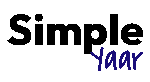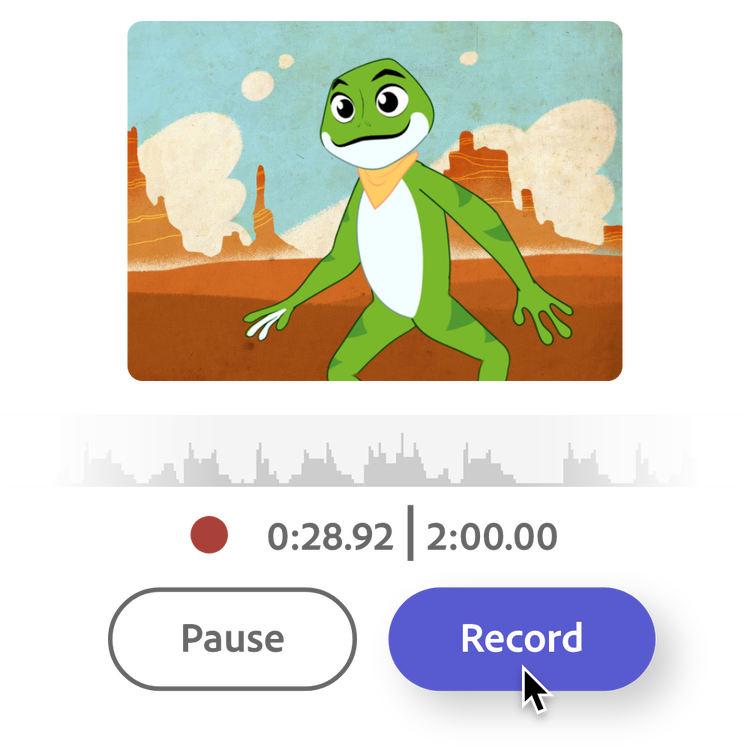In the dynamic world of digital content creation, animation has emerged as a powerful tool to captivate and engage audiences. Imagine the possibility of transforming an audio clip into a vibrant animation without needing extensive technical skills. This dream is now a reality with tools like Adobe Express’s “Animate from Audio” feature.
In this blog, we’ll explore how to create compelling animations from audio, the tools available, and tips to maximize your creative output.
Table of Contents
The Magic of Animate from Audio
What is animate from audio?
“Animate from audio” is an innovative feature that allows creators to generate animations directly from audio files. Whether it’s a podcast, a voiceover, or a music track, this tool analyzes the audio and synchronizes visual elements to match the sound, creating a seamless and engaging animation.
Why use animate from audio?
- Engagement: Animated content is more likely to capture attention and retain viewers compared to static images or plain audio.
- Accessibility: Simplifies the animation process, making it accessible to those without advanced animation skills.
- Efficiency: Saves time by automating the synchronization of visuals with audio, allowing creators to focus on the creative aspects.
Tools to Animate from Audio
Several platforms offer the “Animate from Audio” feature, with Adobe Express being a prominent player. Let’s delve into some of these tools and their unique offerings.
Adobe Express animate from audio Free
Adobe Express provides a user-friendly interface that allows you to create animations effortlessly from audio. Here’s how you can get started:
- Upload Your Audio: Begin by uploading your audio file to Adobe Express.
- Customize Your Animation: Choose from various templates and visual styles to match the mood and tone of your audio.
- Adjust Settings: Fine-tune the animation by adjusting speed, intensity, and visual effects.
- Preview and Export: Once satisfied, preview your animation and export it in your preferred format.
Adobe offers comprehensive guides and resources to help you navigate through the process:
VEED.IO
VEED.IO is another robust platform that allows users to create animations from audio with ease. The process is similar to Adobe Express and includes features like text overlays, subtitles, and various visual effects.
Explore more at VEED.IO Animate from Audio.
Steve.AI
Steve.AI specializes in converting audio into animated videos, particularly useful for educational content, marketing, and social media engagement. It supports a range of audio formats and provides intuitive tools to customize the animations.
Learn more at Steve.AI Animation Video with Audio.
Tips for Creating Stunning Animations
- Choose the Right Audio: The quality of your audio significantly impacts the final animation. Ensure your audio is clear and well-edited.
- Match the Visual Style to Your Brand: Consistency in visual style helps in brand recognition. Choose templates and effects that align with your brand’s aesthetics.
- Keep It Simple: Overloading your animation with too many effects can be distracting. Aim for simplicity and clarity.
- Utilize Subtitles and Text Overlays: Adding subtitles and text can enhance comprehension and engagement, especially for educational and informational content.
- Experiment and iterate: Don’t be afraid to experiment with different styles and settings. Iteration is key to finding what works best for your audience.
Also: learn about The Filmmaking Process Step by Step: From Script to Screen
Wrapping up
Animating from audio is a game-changer in the realm of digital content creation. Tools like Adobe Express, VEED.IO, and Steve.AI democratize animation, allowing anyone with a creative vision to bring their audio content to life. By following the tips and leveraging these platforms, you can create engaging, professional-quality animations that resonate with your audience. So, dive in, experiment, and let your creativity flow!
FAQs
What tools are available for animating from audio?
Adobe Express, VEED.io, and Steve.ai are popular tools that provide features for animating from audio. Adobe Express, for example, offers several easy-to-use tools for this purpose.